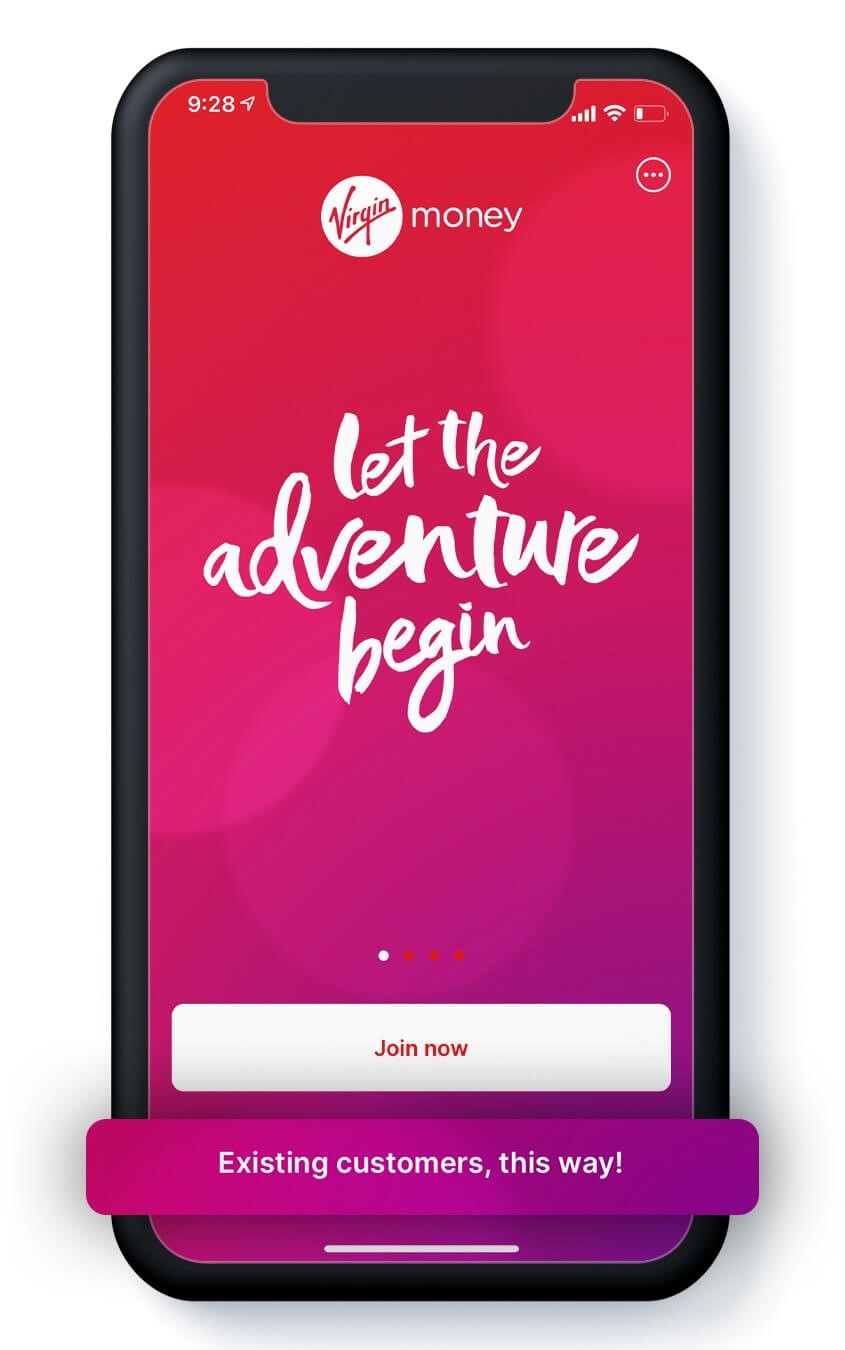Your total balance transfers may not exceed 80% of your credit limit. The balance transfer interest rate applies to balances transferred with this offer for the period shown, from the date the balance transfer is processed. At the end of the balance transfer period, the interest rate on any outstanding transferred balance will revert to the interest rate for cash advances, currently 20.99% p.a. on the Virgin Australia Velocity Flyer Card, Virgin Australia Velocity High Flyer Card and Virgin Money No Annual Fee Card, and 21.69% p.a. for the Virgin Money Low Rate Card. Interest rates are variable and subject to change. The interest rates are current as at 5 March 2024. This offer is valid until 14 May 2024. Please note that unless advertised otherwise, you are not entitled to any interest free days whilst you have a balance transfer. This means that all spend will be charged interest at the applicable ongoing purchase rate. If we approve your credit card application, the Balance Transfer offer will be available for up to 90 days from the date your application is approved. Velocity Points are not issued on balance transfers. View more information about balance transfers.
Purchase and Balance transfer offer: Your total balance transfers may not exceed 80% of your credit limit. The promotional rate of 0% p.a. applies to balances transferred with this offer at point of application for the promotional period advertised. The promotional period commences once the balance transfer is processed. At the end of the balance transfer promotional period, the interest rate on any outstanding transferred balance will revert to the variable annual percentage rate for cash advances, currently 20.99% p.a. on the Virgin Australia Velocity Flyer Card and Virgin Money No Annual Fee Card. Interest rates are variable and subject to change. The interest rates are current as at 5 March 2024. This offer is valid until 14 May 2024. If we approve your credit card application, the Balance Transfer offer will be available for up to 90 days from the date your application is approved. Velocity Points are not issued on balance transfers. This offer excludes balances transferred from Virgin Money unsecured credit products. View more information about balance transfers.
The promotional rate of 0% p.a. applies to retail purchases for the promotional period advertised from the date your account is approved. At the end of the promotional period, the variable annual percentage rate for retail purchases, currently 20.74% p.a. on the Virgin Australia Velocity Flyer Card and 18.99% p.a. on the Virgin Money No Annual Fee Card will apply to any outstanding retail purchases and any new retail purchases. Please note you will not be entitled to any interest-free days on retail purchases at the end of the promotional period whilst you have a balance transfer. This means that all spend will be charged interest at the applicable annual percentage rate. Minimum monthly payments required. Payments will be applied to your account as per the Credit Card Terms and Conditions and Other Important Information. Please note that if you make a retail purchase before your balance transfer is processed, payments made during the Balance Transfer promotional period will be applied to the retail purchase balance before the balance transfer.
The example is approximate and for illustrative purposes. Estimated savings assume minimum payment is made by payment due date each month with no other transactions during the promotional period and the entire balance is paid at the expiration of the promotional period. Excludes annual fees and other charges. The promotional period is the period of the balance transfer offer shown. The rate, balance, interest and potential savings calculations in the table above are examples only. The estimate savings amount is based on a $7,000 balance transfer at an interest rate of 20% p.a. when compared to the balance transfer offer shown. Your personal circumstances may differ. It does not include interest accrued on the Virgin Money Credit Card at the standard interest rate.
The Virgin Money Low Rate Card fee waiver offer is available to new customers that apply by 15 December 2022. The annual card fee is $0 for the first year, then $99 will be charged on the anniversary of your card account being opened with Virgin Money. The annual fee will be waived from your second anniversary if you spend $10,000 or more during the previous 12 months on Eligible Transactions.
Subsequent annual fees will be waived if you continue to spend $10,000 or more on Eligible Transactions in the prior year.
Important things to note: The fee waiver only applies to the primary card holder. Supplementary card fees will not be waived. Eligible Transaction means any purchase excluding (but not limited to) Cash Advances, Balance Transfers, Special Promotions, BPAY payments, purchases of foreign currency and travellers cheques, transactions made in operating a business, fees and charges such as interest and ATM charges and Government Related Transactions. Government Related Transactions include transactions with government or semi-government entities, or relating to services provided by or in connection with government (for example, but not limited to, transactions made at Australia Post, payments to the Australian Taxation Office, council rates, motor registries, tolls, parking stations and meters, fares on public transport, fines and court related costs).
Offer applies to new approved Virgin Australia Velocity Flyer Card customers who apply by 30 April 2020. For each Eligible Transaction, earn 3 bonus Velocity Points on top of your standard earn rate for each eligible $1 spent per month in the first 3 months from card approval. Eligible Transaction means any purchase excluding (but not limited to) Cash Advances, Balance Transfers, Special Promotions, BPAY payments, purchases of foreign currency and travellers cheques, transactions made in operating a business, bank fees and charges such as interest and ATM charges and government related transactions. Government related transactions include transactions with government or semi-government entities, or relating to services provided by or in connection with government (for example but not limited to transactions made at Australia Post, payments to the Australian Taxation Office, council rates, motor registries, tolls, parking stations and meters, fares on public transport, fines and court related costs). See Rewards Program for High Flyer and Flyer Cardholders Terms and Conditions for full details and definition. Points earn capped at 10,000 per month for the first 3 months, after which time standard earn rates apply for remainder of the month. Standard earn rate applies after promotional period. This offer can't be used in conjunction with other Virgin Australia Velocity Flyer Card Point promotions or offers. To earn and redeem Velocity Points there must be an active Velocity Frequent Flyer Membership linked to the Virgin Australia Velocity Flyer Card account. Velocity membership Terms and Conditions apply.
AWP Australia Pty Ltd ABN 52 097 227 177 AFSL 245631 (trading as Allianz Global Assistance) under a binder from the insurer, Allianz Australia Insurance Limited ABN 15 000 122 850 AFSL 234708 (Allianz) has issued a Complimentary insurance group policy to National Australia Bank Limited (ABN 12 004 044 937, AFSL and Australian Credit Licence 230686) (“NAB”) which allows eligible NAB account holders and cardholders to claim under it as third party beneficiaries by operation of s48 of the Insurance Contracts Act 1984 (Cth). NAB is the credit provider and issuer of Virgin Money Australia (VMA) credit cards. NAB has acquired the business relating to these products from Citigroup Pty Limited (ABN 88 004 325 080, AFSL and Australian Credit Licence 238098) (“Citi”). Citi has agreed with NAB to provide transitional services in relation to the transferred business. Any advice on insurance is general advice only and not based on any consideration of your objectives, financial situation or needs. The terms, conditions, exclusions, limits and applicable sub-limits of the group policy are set out in the Virgin Money Credit Cards Complimentary Insurance Policy Information Booklet which may be amended from time to time. Extended warranty insurance does not affect the rights of cardholders against a manufacturer in relation to contravention of statutory or implied warranties under Australian legislation Neither NAB nor Citi nor any of its related corporations guarantee this insurance.
10% cash back is available for new approved Virgin Money Low Rate credit card customers who apply by 30 April 2020 and spend on Eligible Transactions for the first 3 months of card approval date. Eligible Transaction means any purchase excluding (but not limited to) Cash Advances, Balance Transfers, Special Promotions, BPAY payments, purchases of foreign currency and travellers cheques, transactions made in operating a business, bank fees and charges such as interest and ATM charges and government related transactions. Government related transactions include transactions with government or semi-government entities, or relating to services provided by or in connection with government (for example but not limited to transactions made at Australia Post, payments to the Australian Taxation Office, council rates, motor registries, tolls, parking stations and meters, fares on public transport, fines and court related costs). The cash back is capped at a total of $100 and will be credited to the primary card holder’s account up to 10 weeks after the end of the 3 month qualifying period. The cash back credit will be applied once per account and does not contribute to your monthly minimum repayment. This offer is subject to change without notice at the discretion of Virgin Money, is non-transferrable and can’t be used in conjunction with any other promotions or offers. Please note that if you have a balance transfer, you will be charged interest on any spend that you make.
Unless advertised otherwise, the interest free period applies when you pay your full closing balance from your last statement of account by the payment due date (excluding any Fixed Payment Option balance which isn’t due for payment by that payment due date). No interest free period is available on Cash Advances or Balance Transfers. Whilst you have a Balance Transfer you will be charged interest on your daily unpaid balance.
Withdrawal limits, fees and charges may apply.
Velocity membership Terms and Conditions, apply. Velocity Points are earned on Eligible Transactions only. Eligible Transaction means any purchase excluding (but not limited to) Cash Advances, Balance Transfers, Special Promotions, BPAY payments, purchases of foreign currency and travellers cheques, transactions made in operating a business, fees and charges such as interest and ATM charges and government related transactions. Government related transactions include transactions with government or semi-government entities, or relating to services provided by or in connection with government (for example but not limited to transactions made at Australia Post, payments to the Australian Taxation Office, council rates, motor registries, tolls, parking stations and meters, fares on public transport, fines and court related costs). See Velocity Rewards Program for High Flyer and Flyer Cardholders Terms and Conditions for full details and definition
Additional cardholder fees may apply unless otherwise specified under the promotion. Primary cardholders are responsible for additional cardholder transactions and payments.
Visa's Zero Liability policy covers Australian and New Zealand-issued cards and does not apply to ATM transactions, transactions not processed by Visa or certain commercial card transactions. Cardholders should notify their issuer promptly of any unauthorised Visa use. For more details and terms and conditions see www.visa.com.au.
Your total balance transfers may not exceed 80% of your credit limit. The balance transfer interest rate applies to balances transferred with this offer for the period shown, from the date the balance transfer is processed. At the end of the balance transfer period, the interest rate on any outstanding transferred balance will revert to the interest rate for cash advances, currently 20.99% p.a. on the Virgin Australia Velocity Flyer Card, Virgin Australia Velocity High Flyer Card and Virgin Money No Annual Fee Card, and 21.69% p.a. for the Virgin Money Low Rate Card. Interest rates are variable and subject to change. The interest rates are current as at 5 March 2024. This offer is valid until 14 May 2024. Please note that unless advertised otherwise, you are not entitled to any interest free days whilst you have a balance transfer. This means that all spend will be charged interest at the applicable ongoing purchase rate. If we approve your credit card application, the Balance Transfer offer will be available for up to 90 days from the date your application is approved. Velocity Points are not issued on balance transfers.View more information about balance transfers. Points are not issued on balance transfers. View more information about balance transfers.
Exclusive Visa Platinum 24/7 concierge service supplied by a third party supplier. Visit www.concierge-asia.visa.com for details.
A valid Visa Platinum card must be used to make a purchase. Offers are subject to terms and conditions of the participating merchants providing the offers. Participating merchants are solely responsible for offer redemption and fulfilment, Visa does not provide any of the goods and services relating to the offers, nor make any representations or warranties in respect of the offers or such goods and services. Visa may modify or remove any of the merchants and/or their offers at any time without prior notice. Information about the offers is correct at the time of publication. You may wish to check with the participating merchant immediately before utilising an offer.
Up to 60,000 bonus Velocity Points offer is available to new and approved Virgin Australia Velocity Flyer Card account holders who apply by 14 May 2024. 30,000 bonus Velocity Points will be awarded for every month $1,500 or more is spent on eligible purchases for the first 2 months from card approval (spend period). Purchases must be processed and charged to your account in the relevant month to count toward your monthly spend. An eligible purchase means any purchase excluding Cash Advances, Balance Transfers, Special Promotions, refunds and chargebacks, purchases of foreign currency and travellers cheques, transactions made in operating a business, and fees and charges such as interest and ATM charges. Please note that if you have a balance transfer, you will be charged interest on any spend you make. Credit Card application must be submitted through this page. Points will be credited to the Primary Cardholders Velocity Account up to 60 days after the qualifying purchases. Velocity membership Terms and Conditions apply. This offer can’t be used in conjunction with other Virgin Australia Velocity Flyer Point promotions or offers. Offer is not available to existing Virgin Money Credit Card holders (including upgrades).
The Virgin Australia Gift Voucher is a Special Feature available to Primary Cardholders only and provides one Virgin Australia Gift Voucher to the value of $129 (AUD) each year, in the form of a $129 travel credit in a Virgin Australia Travel Bank. You will become eligible for your $129 Virgin Australia Gift Voucher 30 days after card approval in your first year and 30 days after your card anniversary thereafter provided you have made a retail purchase as the Primary Cardholder in the 2 months prior to requesting your voucher, your account is active and in good standing (for example – your account is not in default, suspended or closed) and you are a Velocity Frequent Flyer Member. See Virgin Australia Gift Voucher Benefit Terms & Conditions and Terms of Use for full details. All offers are non-transferrable, not redeemable for cash, and subject to change or withdrawal without notice at the discretion of Virgin Money.
Your total balance transfers may not exceed 80% of your credit limit. The balance transfer interest rate applies to balances transferred with this offer for the period shown, from the date the balance transfer is processed. At the end of the balance transfer period, the interest rate on any outstanding transferred balance will revert to the interest rate for cash advances, currently 20.99% p.a. on the Virgin Australia Velocity Flyer Card, Virgin Australia Velocity High Flyer Card and Virgin Money No Annual Fee Card, and 21.69% p.a. for the Virgin Money Low Rate Card. Interest rates are variable and subject to change. The interest rates are current as at 5 March 2024. This offer is valid until 14 May 2024. Please note that unless advertised otherwise, you are not entitled to any interest free days whilst you have a balance transfer. This means that all spend will be charged interest at the applicable ongoing purchase rate. Velocity Points are not issued on balance transfers. View more information about balance transfers.
20,000 bonus Velocity Points offer is available to new approved Virgin Australia Velocity Flyer Card account holders who apply by 30 April 2020. 20,000 bonus Velocity Points will be awarded when $3,000 or more is spent on Eligible Transactions within the first 3 months from card approval. Eligible Transaction means any purchase excluding (but not limited to) Cash Advances, Balance Transfers, Special Promotions, BPAY payments, purchases of foreign currency and travellers cheques, transactions made in operating a business, bank fees and charges such as interest and ATM charges and government related transactions. Government related transactions include transactions with government or semi-government entities, or relating to services provided by or in connection with government (for example but not limited to transactions made at Australia Post, payments to the Australian Taxation Office, council rates, motor registries, tolls, parking stations and meters, fares on public transport, fines and court related costs). See Velocity Rewards Program for High Flyer and Flyer Cardholders Terms and Conditions for full details and definition. Credit Card application must be submitted through this page. Points will be credited to the Primary Cardholders Velocity Account up to 60 days after the qualifying purchases. To earn and redeem Velocity Points there must be an active Velocity Frequent Flyer Membership linked to the Virgin Australia Velocity Flyer Card account. Velocity membership and Points earn and redemption are subject to the Member Terms and Conditions, as amended from time to time. This offer can't be used in conjunction with other Virgin Australia Velocity Flyer Point promotions or offers. Offer is not available to existing Virgin Money Credit Card holders (including upgrades).
Up to 80,000 bonus Velocity Points offer is available to new and approved Virgin Australia Velocity High Flyer Card account holders who apply by 14 May 2024. 40,000 bonus Velocity Points will be awarded for every month $3,500 or more is spent on eligible purchases for the first 2 months from card approval (spend period). Purchases must be processed and charged to your account in the relevant month to count toward your monthly spend. An eligible purchase means any purchase excluding Cash Advances, Balance Transfers, Special Promotions, refunds and chargebacks, purchases of foreign currency and travellers cheques, transactions made in operating a business, and fees and charges such as interest and ATM charges. Please note that if you have a balance transfer, you will be charged interest on any spend you make. Credit Card application must be submitted through this page. Points will be credited to the Primary Cardholders Velocity Account up to 60 days after the qualifying purchases. To earn and redeem Velocity Points there must be an active Velocity Frequent Flyer Membership linked to the Virgin Australia Velocity High Flyer Card account. Velocity membership Terms and Conditions apply. This offer can't be used in conjunction with other Virgin Australia Velocity High Flyer Point promotions or offers. Offer is not available to existing Virgin Money Credit Card holders (including upgrades).
Hotel bookings made through the Virgin Money Rewards Program are operated by Ascenda Australia Pty Ltd and subject to Ascenda’s additional Booking and Travel Terms. Individual hotel bookings may be subject to further terms and conditions stipulated by Ascenda’s travel partners. These additional terms will be made available to you by Ascenda at the time the relevant booking is made. Points earned from making a Hotel Booking will be credited to your account within 24 hours after the completion of your hotel stay.
Virgin Money Rewards is the Virgin Money Rewards Program referred to in the Credit Card Rewards Program for Virgin Money Anytime Rewards, Low Rate and No Annual Fee Cardholder Terms and Conditions (Credit Card Rewards T&Cs). All rewards are subject to the Credit Card Rewards T&Cs. For further information on program participation, see Virgin Money Rewards Terms and Conditions.
Additional cardholder fees may apply unless otherwise specified under the promotion. Primary cardholders are responsible for additional cardholder transactions and payments.
Fixed Payment Option offers are subject to eligibility and only available if your account is and remains in good standing. Your Fixed Payment Option amount uses part of your existing credit limit. As you pay off your Fixed Payment Option amount, the amount you pay off will become available for you to use again as part of your credit limit at the standard Annual Percentage Rate applicable to your account. If you fail to pay the Monthly Instalment by the Payment Due Date that Monthly Instalment will be charged interest at the retail purchase rate from the Payment Due Date. From 27 December 2018, this will be from the day after the Payment Due Date. We also reserve the right to cancel your Fixed Payment Option. If your Fixed Payment Option is cancelled, the full outstanding balance of your Fixed Payment Option will also revert to the standard Annual Percentage Rate applicable (the retail purchases rate is applicable for transaction instalment plans and statement instalment plans and the cash advance rate is applicable for cash instalment plans). For the full terms and conditions of your Fixed Payment Option, please refer to the Credit Card Terms and Conditions and Other Important Information.
The quoted redemption fares are correct as at 16 January 2020 and are subject to change. Fares are subject to availability, and seats are limited and may not be available at peak times or on all flights. Price is based on a one way economy or return Reward Seat fare or business Reward seat fare as specified, and must be booked on the Velocity website. Taxes, fees and surcharges are payable in addition to Velocity Points redeemed. Any taxes or fee components are not eligible for Points earn. Price may vary until ticketed. All payments made on the internet or on the phone via debit/credit card are subject to a payment surcharge between 0.6% to 1.3% of the total value of the card transaction (capped at $40 for domestic and $70 for international, per passenger per booking). For Rewards Seat bookings on Etihad Airways operated flights, an Etihad Airways Carrier Charge will apply, view more information here. You may also be entitled to a refund under the Australian Consumer Law in certain circumstances. Add $40 or 5,200 Points for domestic and international short haul bookings or $70 or 8,800 Points for international long haul booking per person for bookings made on the phone. A checked baggage allowance is included in your fare, view Reward Seat Baggage Allowances for details. Name changes are not permitted. Other changes, refunds and cancellation are permitted prior to travel and may incur a fee and any applicable fare difference. View the Velocity Rewards Seat fare rules for more information. Some flights may be operated by a partner airline. Different baggage allowances and conditions may apply to these flights. Full terms and conditions at velocityfrequentflyer.com.
$50 Annual Fee for life offer is available for new approved Virgin Australia Velocity Flyer Card account holders who apply by 2 May 2020. Offer is only available to existing Virgin Mobile Postpaid Mobile and Postpaid Mobile Broadband customers (excludes Prepaid Mobile and Prepaid Mobile Broadband customers). Account details (including account name and mobile number) must be the same as your Virgin Mobile details when applying for this offer. You must be a primary account holder with Virgin Mobile. This offer is subject to change at the discretion of Virgin Money, is not redeemable for cash, is non transferrable and can’t be used in conjunction with other Virgin Australia Velocity Flyer Card promotions or offers. Offer is not available to existing Virgin Credit Card holders (including upgrades).
The bonus Velocity Points offer is available for new and approved Virgin Australia Velocity High Flyer and Flyer credit card customers who apply by 14 May 2024. For High Flyer: up to 80,000 bonus Velocity points offer: 40,000 bonus Velocity points will be awarded for every month $3,500 or more is spent on eligible purchases for the first 2 months from card approval (spend period). For Flyer up to 60,000 bonus Velocity points offer: 30,000 bonus Velocity points will be awarded for every month $1,500 or more is spend on eligible purchases for the first 2 months from card approval (spend period). Purchases must be processed and charged to your account in the relevant month to count toward your monthly spend. An eligible purchase means any purchase excluding Cash Advances, Balance Transfers, Special Promotions, refunds and chargebacks, purchases of foreign currency and travellers cheques, transactions made in operating a business, and fees and charges such as interest and ATM charges. Please note that if you have a balance transfer, you will be charged interest on any spend you make. Credit Card application must be submitted through this page. Points will be credited to the Primary Cardholders Velocity Account up to 60 days after the qualifying purchases. Velocity membership Terms and Conditions apply. This offer can't be used in conjunction with other Virgin Australia Velocity Flyer Point promotions or offers. Offer is not available to existing Virgin Money Credit Card holders (including upgrades).
$50 cash back is available for new and approved Virgin Money Low Rate and No Annual Fee credit card customers who apply by 14 May 2024 and spend $1,500 or more on eligible purchases in the first 3 months of card approval date (spend period). Purchases must be processed and charged to your account in the relevant month to count toward your monthly spend. An eligible purchase means any purchase excluding Cash Advances, Balance Transfers, Special Promotions, refunds and chargebacks, purchases of foreign currency and travellers cheques, transactions made in operating a business, and fees and charges such as interest and ATM charges. The cash back of $50 will be credited to the Primary Cardholder’s account up to 10 weeks after the end of the 3 month qualifying period. The cash back credit will be applied once per account and does not contribute to your monthly minimum repayment. This offer is subject to change without notice at the discretion of Virgin Money, is non-transferrable and can’t be used in conjunction with any other promotions or offers. Please note that if you have a balance transfer, you will be charged interest on any spend that you make.
Earn 1 Virgin Money Rewards Point per $1 spent on Eligible Transactions. There is no limit to the amount of points you can earn. To earn and redeem Virgin MoneyPoints, you must be a Virgin Money customer and be registered on the Virgin Money app. Points earn and redemption are subject to the Virgin Money Rewards Terms and Conditions, [WA[1] as amended from time to time. Virgin Money Points are earned on Eligible Transactions only. Eligible Transaction means any purchase excluding (but not limited to) Cash Advances, Balance Transfers, Special Promotions, BPAY payments, refunds and chargebacks, purchases of foreign currency and travellers cheques, transactions made in operating a business, payments to other Citi Accounts, bank fees and charges such as interest and ATM charges, transactions made using Rewards Points and government related transactions. Government related transactions include transactions with government or semi-government entities, or relating to services provided by or in connection with government (for example but not limited to transactions made at Australia Post, payments to the Australian Taxation Office, council rates, motor registries, tolls, parking stations and meters, fares on public transport, fines and court related costs). See Credit Card Rewards Program for Anytime Rewards, Low Rate and No Annual Fee Card Terms and Conditions for full details and definitions.
Virgin Australia Velocity Flyer Credit Card won the Money magazine Best of The Best Award 2020 for the Best Reward Credit Cards (Non-bank). Product reviewed against other credit card providers, for pricing and product features. To find out more visit the Money magazine website.
Pay with Points is available for points redemption on Eligible Transactions made in the last 90 days. Eligible Transaction means any purchase excluding (but not limited to) Cash Advances, Balance Transfers, Special Promotions, BPAY payments, refunds and chargebacks, purchases of foreign currency and travellers cheques, transactions made in operating a business, payments to other Citi Accounts, bank fees and charges such as interest and ATM charges, transactions made using Rewards Points and government related transactions. Government related transactions include transactions with government or semi-government entities, or relating to services provided by or in connection with government (for example but not limited to transactions made at Australia Post, payments to the Australian Taxation Office, council rates, motor registries, tolls, parking stations and meters, fares on public transport, fines and court related costs). You must have sufficient points to be able to redeem the total value of the purchase through Paid with Points. If you redeem your points with Paid with Points we will use your Points to credit a cash amount within 5 business days equal to the selected transaction into your Credit Card. Once the funds have been credited they cannot be reversed to points. Pay with Points will reduce the outstanding balance of your account but won't count towards your next monthly repayment obligation. You must still pay the the minimum payment on your monthly card statement. Any credit to your credit card account is non-refundable.
You may redeem your points for a cash amount in AUD to be credited. Once funds have been credited to your Account they cannot be reversed to points. The amount of Points required for a specific cashback amount is set out on the Rewards Hub, may vary from time to time and is subject to any minimum redemption amount specified.
The complimentary Lounge pass benefit is available to Primary Virgin Australia Velocity High Flyer Cardholders only and provides two Single-Entry Virgin Australia domestic Lounge passes each year. You will become eligible for your two Single-Entry Virgin Australia domestic Lounge passes upon card activation in your first year and then each anniversary thereafter. See Virgin Australia Lounge Pass Benefit Terms & Conditions for full details. Please note, due to social distancing requirements, seating capacity within Virgin Australia Lounges may be limited. Visit the Virgin Australia website for up-to-date information on Virgin Australia’s Lounge network.
20,000 bonus Velocity Points offer is available to new approved Virgin Australia Velocity High Flyer Card account holders who apply by 30 April 2020. Make an Eligible Transaction within 3 months of card approval date and earn 10,000 bonus Points. Plus, you can earn a further 10,000 bonus Velocity Points if you spend $10,000 on Eligible Transactions within 3 months of card approval date. Eligible Transaction means any purchase excluding (but not limited to) Cash Advances, Balance Transfers, Special Promotions, BPAY payments, purchases of foreign currency and travellers cheques, transactions made in operating a business, bank fees and charges such as interest and ATM charges and government related transactions. Government related transactions include transactions with government or semi-government entities, or relating to services provided by or in connection with government (for example but not limited to transactions made at Australia Post, payments to the Australian Taxation Office, council rates, motor registries, tolls, parking stations and meters, fares on public transport, fines and court related costs). See Rewards Program for High Flyer and Flyer Cardholders Terms and Conditions for full details and definition. Please note that if you have a balance transfer, you will be charged interest on any spend you make. Credit Card application must be submitted by calling our Home Loan Team on 13 81 51 and the applicant must be a Virgin Money Reward Me Home Loan customer. Points will be credited to the Primary Cardholders Velocity Account up to 60 days after the qualifying purchases. To earn and redeem Velocity Points there must be an active Velocity Membership linked to the Virgin Australia Velocity High Flyer Card account. Velocity membership and Points earn and redemption are subject to the Member Terms and Conditions, as amended from time to time. This offer can’t be used in conjunction with other Virgin Australia Velocity High Flyer Point promotions or offers. Offer is not available to existing Virgin Money Credit Card holders (including upgrades).
Ongoing $50 Annual Fee offer is available for new approved Virgin Australia Velocity Flyer Card account holders who apply by 30 April 2020. This offer is subject to change at the discretion of Virgin Money, is not redeemable for cash, is non transferrable and can’t be used in conjunction with other Virgin Australia Velocity Flyer Card promotions or offers. Offer is not available to existing Virgin Credit Card holders (including upgrades).
For a list of compatible Apple Pay devices, see support.apple.com
Samsung Pay is only compatible with selected Samsung devices. For full list of compatible devices, please visit www.samsung.com/au/apps/samsungpay/
Virgin Australia Velocity Flyer Card half annual fee offer is available to new customers that apply by 14 May 2024. The annual card fee is $74 for the first year, then $149 will be charged on the anniversary of your card account being opened with Virgin Money. Annual fees are subject to change.
Virgin Australia Velocity Flyer Card no annual fee waiver offer is available to new customers that apply by 14 May 2024. The annual card fee is $0 for the first year, then $149 will be charged on the anniversary of your card account being opened with Virgin Money. Annual fees are subject to change.
Google, Android, Google Pay and Google Wallet are trademarks of Google LLC. Terms and Conditions are available here. Google Pay is available on compatible Android mobile devices.
The Accelerated Velocity Points Earn Benefit is a Special Feature available to Primary Cardholders only. Earn an additional 1 Velocity Point with your Virgin Australia Velocity Flyer Card, or 2 Velocity Points with your Virgin Australia Velocity High Flyer Card per $1 spent on eligible Virgin Australia Purchases. Virgin Australia Purchase means the purchase of a Virgin Australia flight, product or service via the Virgin Australia website at virginaustralia.com, Virgin Australia App or via the Virgin Australia Contact Centre using your Virgin Australia Velocity Flyer or High Flyer Credit Card. Your Account must be in good standing at the time of the Virgin Australia Purchase. To receive Velocity Points you must supply your Velocity membership Account Information. See Velocity Rewards Program for High Flyer and Flyer Cardholders Terms and Conditions for full details and definitions.
From time to time we may offer you the ability to earn Bonus Points or other benefits with selected partners. Specific offer terms will be set out individual conditions at the time the offer is made to you.
Subject to the terms and conditions of the Virgin Money Rewards program available here.
For Flyer and High Flyer Cardholders who do not have an existing Virgin Money Transaction or Savings Account, all Virgin Money Points earned will be automatically converted into Velocity Points at the end of each statement period (unless you select otherwise) at the prevailing conversion rate and transferred to the active Velocity Frequent Flyer account linked to the Card. If you are already earning Virgin Money Points through an Eligible Product you will have the flexibility on how you wish to redeem your Virgin Money Points. For further information, refer to section 5 ‘Redeeming Points and claiming Rewards’ in the Virgin Money Rewards Terms & Conditions. To redeem your Virgin Money Points for Velocity Points you must be a member of the Velocity Frequent Flyer program and have linked your details via the Virgin Money app. Velocity membership Terms and Conditions apply.
Earn 1 Velocity Point per $1 spent on Eligible Transactions up to $8,000 each statement period, 0.5 Velocity Points per $1 spent on Eligible Transactions per statement period thereafter. To earn and redeem Velocity Points, you must be a Velocity member. Velocity membership and Points earn and redemption are subject to the Velocity membership Terms and Conditions, available at velocityfrequentflyer.com, as amended from time to time. Velocity Points are earned on Eligible Transactions only. Eligible Transaction means any purchase excluding (but not limited to) Cash Advances, Balance Transfers, Special Promotions, BPAY payments, purchases of foreign currency and travellers cheques, transactions made in operating a business, bank fees and charges such as interest and ATM charges and government related transactions. Government related transactions include transactions with government or semi-government entities, or relating to services provided by or in connection with government (for example but not limited to transactions made at Australia Post, payments to the Australian Taxation Office, council rates, motor registries, tolls, parking stations and meters, fares on public transport, fines and court related costs). See Velocity Rewards Program for High Flyer and Flyer Cardholders Terms and Conditions for full details and definition.
The Virgin Australia Velocity High Flyer Card Bonus Status Credits Benefit is a Special Feature available to Primary Cardholders only. An additional 20% Bonus Status Credits will be awarded when you fly on an Eligible Virgin Australia Flight and meet eligibility criteria being:: a) a flight purchased using your Virgin Australia Velocity High Flyer Card directly with Virgin Australia (via Virgin Australia website, Virgin Australia Call Centre or Virgin Australia App); b) the Virgin Australia flight is eligible to earn Status Credits; c) your Velocity membership number was provided against the booking at the time of purchase or before your date of travel; d) at the time of booking, purchasing and taking the flight, your credit card account must be open and in good standing. The amount of Bonus Status Credits is capped at 100 Bonus Status Credits each credit card anniversary year. Status Credit earn is subject to the fare type and distance travelled. We will allocate Bonus Status Credits within 60 days of the allocation of your base Status Credits to your Velocity Program account. See Virgin Australia Velocity High Flyer Card Bonus Status Credits Benefit Terms & Conditions for full details and definitions.
Subject to any conditions we may specify from time to time, you can transfer any Virgin Money Points that you hold in your Rewards Account to another person's Reward Account, provided they have registered for the Virgin Money app.
Pay with points is available on select purchases to allow you to pay for your purchase with Points. Pay with points is not available to additional cardholders of Virgin Money Credit Cards. The purchases available for pay with points are Eligible Transactions and BPAY transactions on your Virgin Money Credit Card made in the last 90 days. Eligible Transaction means any purchase excluding (but not limited to) Cash Advances, Balance Transfers, Special Promotions, , refunds and chargebacks, purchases of foreign currency and travellers cheques, transactions made in operating a business, payments to other Citi Accounts, bank fees and charges such as interest and ATM charges, transactions made using Rewards Points and government related transactions. Government related transactions include transactions with government or semi-government entities, or relating to services provided by or in connection with government (for example but not limited to transactions made at Australia Post, payments to the Australian Taxation Office, council rates, motor registries, tolls, parking stations and meters, fares on public transport, fines and court related costs). You must have sufficient points to be able to redeem the total value of the purchase through Paid Pay with points. If you redeem your points with Pay with points we will credit a cash amount equal to the selected transaction into your Credit Card. Once we credit the amount you cannot reverse the redemption. Pay with Points will reduce the outstanding balance of your account but won't count towards your next monthly repayment obligation. You must still pay the minimum payment on your monthly card statement. Any credit to your credit card account is non-refundable.
You can redeem your points for a credit amount to your nominated Virgin Money Account. Once funds have been credited to your account they cannot be reversed to points. The amount of Points required for a specific cashback amount is set out in the Rewards Hub, may vary from time to time and is subject to any minimum redemption amount specified.
Gift Cards or Vouchers are administered by Ascenda Australia Pty Ltd and are subject to the.Ascenda Terms and Conditions Requested Gift Cards are subject to separate terms and conditions made available at the time of requesting the Gift Card. Once points have been redeemed for a Gift Card, the Gift Card cannot be returned. Expiry dates will apply.
Hotel and flight bookings made through the Virgin Money Rewards Program are operated by Ascenda Australia Pty Ltd and subject to Ascenda’s additional Booking and Travel Terms. Individual hotel and/or flight bookings may be subject to further terms and conditions stipulated by Ascenda’s travel partners. These additional terms will be made available to you by Ascenda at the time the relevant booking is made. Points earned from making a hotel booking will be credited to your account within 24 hours after the completion of your hotel stay.
Hotel booking made through the Virgin Money Rewards Program are operated by Ascenda Australia Pty Ltd and subject to Ascenda’s additional Booking and Travel Terms. Individual hotel bookings may be subject to further terms and conditions stipulated by Ascenda’s travel partners. These additional terms will be made available to you by Ascenda at the time the relevant booking is made. Points earned from making a Hotel Booking will be credited to your account within 24 hours after the completion of your hotel stay.